




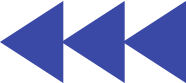
1)To assemble a desktop computer,what kinds of components do you need?
2)What’s the use of a computer monitor?
3)What does “CPU” stand for and what’s the role of it in all the components in a computer?
4)Which kinds of computer software do you use most often?
5)What is the disk drive and what is the difference between the term"disk"and"drive"?

A computer is a data processor. It can accept input(data and instructions),remember the input by storing it in memory cells,process the stored input by performing calculations and by making logical comparisons,and it can communicate or output information.
To put it simply,a computer is a machine that carries out instructions. The set of instructions,which tell a computer to execute a series of specific tasks,is called a program.A computer is more accurately referred to as a computer system consisting of hardware,the physical components,and software,the programs that control it.
Computer hardware components consist of input devices,output devices,circuitry,memory,and the Central Processing Unit(CPU)where processing and operations are performed. Input devices,such as a keyboard or mouse,are the means by which the computer takes in symbolic data and instructions. Output devices,such as the monitor or printer,are the means by which the computer sends out the symbolic results.
CPU
The CPU is the brain of your computer that controls the rest of the hardware. It is made up of three different parts:the processor,Arithmetic Logic Unit(ALU)and internal memory.The processing unit or processor controls all the other parts of the computer. It accepts input and stores it in the memory and it interprets the instructions in a computer program. The ALU performs various operations,such as addition,subtraction,multiplication,division,as well as others. The processor and the ALU use a small amount of the internal memory;most data are stored in external memory devices using hard or floppy disk drives that are attached to the processor.

Monitor
The Visual Display Unit(VDU)shows information on the screen when you type. This is called outputting information. When the computer needs more information it will display a message on the screen,usually through a dialog box. Monitors come in many types and sizes from the simple monochrome(one color)screen to full color screens.
Most desktop computers use a monitor with a Cathode Ray Tube(CRT)and most notebooks use a Liquid Crystal Display(LCD)monitor. To get the full benefit of today’s software with full color graphics and animation,computers need a color monitor with a display or graphics card.

Keyboard
The keyboard allows you to enter information into your computer. It is similar to a typewriter but has some different keys that perform special functions.
A keyboard typically has characters engraved or printed on the keys and each press of a key typically corresponds to a single written symbol. However,to produce some symbols requires pressing and holding several keys simultaneously or in sequence. While most keys produce letters,numbers or signs(characters),other keys or simultaneous key presses can produce actions or execute computer commands.

Mouse
The mouse is pointing device that allows you to select and manipulate objects you see on your monitor. Most modern computers today are run using a mouse controlled pointer.Generally if the mouse has two buttons,the left one is used to select objects and text and the right one is used to access menus. If the mouse has one button(Mac for instance)it controls all the activities and a mouse with a third buttons can be used by specific software programs.

Disk Drives
All disks need a drive to get information off or read and put information on the disk or write. Each drive is designed for a specific type of disk whether it is an optical disk drive(such as CD or DVD),hard disk or floppy. Often the terms“disk”and“drive”are used to describe the same thing but they help to understand that the disk is the storage device which contains computer files or software and the drive is the mechanism that runs the disk.
●Floppy Disk Drive
A floppy disk,or diskette,is a disk storage medium composed of a disk of thin and flexible magnetic storage medium,sealed in a rectangular plastic carrier lined with fabric that removes dust particles. Floppy disks are read and written by a Floppy Disk Drive(FDD).
Floppy disks,initially as 8-inch(200 mm)media and later in 5¼-inch(133 mm)and 3½-inch(90 mm)sizes,were a ubiquitous form of data storage and exchange from the mid 1970s well into the 2000s.
By 2010,computer motherboards had been rarely manufactured with floppy drive support,but 3½-inch floppy disks could be used with an external USB floppy disk drive. They have been superseded by data storage methods with much greater capacity,such as USB flash drives,portable external hard disk drives,optical disks,memory cards and computer networks.

●Optical Disk Drive
The Optical Disk Drive(ODD)is a disk drive for computer storing and distributing information that uses laser light or electromagnetic waves within or near the visible light spectrum as part of the process of reading or writing data to or from optical disks. Some drives can only read from disks,but recent drives are commonly both readers and recorders,also called burners or writers. Compact disks,DVDs,and Blu-ray discs are common types of optical media which can be read and recorded by such drives. Optical drive is the generic name; drives are usually described as“CD”,“DVD”,or“Blu-ray”,followed by“drive”,“writer”,etc.
Optical disk drives are an integral part of stand-alone consumer appliances such as CD players,DVD players and DVD recorders. They are also very commonly used in computers to read software and consumer media distributed on disk,and to record disks for archival and data exchange purposes.

● Hard Disk Drive
A Hard Disk Drive(HDD)is a data storage device used for storing and retrieving digital information using rapidly rotating disks(platters)coated with magnetic material. An HDD retains its data even when powered off. Data is read in a random-access manner,meaning individual blocks of data can be stored or retrieved in any order rather than sequentially. An HDD consists of one or more rigid(“hard”)rapidly rotating disks (platters)with magnetic heads arranged on a moving actuator arm to read and write data to the surfaces.
Introduced by IBM in 1956,HDDs became the dominant secondary storage device for general purpose computers by the early 1960s. Continuously improved,HDDs have maintained this position into the modern era of servers and personal computers. More than 200 companies have produced HDD units,though most current units are manufactured by Seagate,Toshiba and Western Digital. Worldwide revenues for HDD shipments reached about US $33 billion in 2013,a decrease of approximately 12% from US $37.8 billion in 2012.


Printer

A printer is a peripheral component of computer which makes a persistent human readable representation of graphics or text on paper or similar physical media. Individual printers are designed to support local and network users at the same time. Some printers can print documents stored on memory cards or from digital cameras and scanners.
Scanners
Scanners allow you to transfer pictures and photographs to your computer. A scanner scans the image from the top to the bottom,one line at a time and transfers it to the computer as a series of bits or a bitmap. You can then take that image and use it in a paint program,send it out as a fax or print it.

Speakers
Computer speakers,or multimedia speakers,are speakers external to a computer that disable the lower fidelity built-in speaker. They often have a low-power internal amplifier.The standard audio connection is a 3.5 mm(approximately 1/8 inch)stereo phone connector often color-coded lime green(following the PC 99 standard)for computer sound cards. A few use a RCA connector for input. Computer speakers were first introduced on public by Altec Lansing in 1990 announced by some analyst.

Memory
Memory is the internal storage areas in the computer. The term identifies data storage that comes in the form of chips,and the word storage is used for the memory that exists on tapes or disks. Moreover,the term memory is usually used as shorthand for physical memory,which refers to the actual chips capable of holding data. Therefore,memory is main storage data component during computer running.
Random Access Memory(RAM)is a major form of computer memory,the main memory. A random access memory device allows data items to be read and written in roughly the same amount of time regardless of the order in which data items are accessed.
Today,RAM takes the form of integrated circuits. RAM is normally associated with volatile types of memory,where stored information is lost if the power is removed,although many efforts have been made to develop non-volatile RAM chips.

Computer software is defined as the programs that control the computer system.Software includes the operating system,system utilities,computer language,and computer application software.
All the data and instructions stored in the computer are represented by strings of these “on”and“off ”switches. The language understood by the computer is called as the machine language and is closely tied to the design of the computer. Machine language is written using two symbols,usually the digits 0 and 1. Therefore,machine language is also referred to as a binary language.
Computer software also includes software tools,application software,such as editors,word processors,spreadsheet programs,and database management programs and so on. An operating system is a set of programs that control the operation of the hardware of a computer and other application programs run on top of it. It controls or operates the system and the relationships of the hardware and software. Windows is an example of an operating system.

Windows is a classic and the most popular operating system created by Microsoft Inc. It is a multi-tasking environment and is a Graphical User Interface(GUI)that uses windows. Windows 10,the latest version of Windows, introduced by Microsoft in 2015. Tablet apps can run in a window just like desktop apps rather than only full screen as in Windows 8,and the user interface automatically adjusts for hybrid and convertible laptops. Windows 10 integrated the Cortana virtual assistant, and the Windows 7 Start menu was brought back in combination with Windows 8 live tiles for a new appearance in Desktop mode. As of 2020,there are approximately 800 million Windows 10 users worldwide.

instruction /inʹstrʌkʃn / n . 指令;命令;操作指南
memory ∕ ʹmeməri∕ n . 内存
component ∕kəmʹpəunənt∕ n . 组件;元件;部分
consist of 由……组成
input device 输入设备
output devic e 输出设备
central processing unit 中央处理器
symbolic /sɪmʹbɒlɪk/ adj . 符号的;象征的
arithmetic logic unit 算术逻辑单元
internal ∕Inʹtʒːnl∕ adj . 内部的
cathode ray tube 阴极射线管
liquid crystal dispiay 液晶显示屏
graphics ∕ ʹgræfɪks∕ n . 图形;绘图
command ∕ kəʹmɑːnd∕ n . 命令;指令
mechanism /ʹmekənɪzəm/ n 机制;构造
motherboard ∕ ʹmʌðəbɔːd∕ n . 主板
capacity ∕ kəʹpæsəti∕ n . 容量
Blu-ray disc 蓝光光盘
storage device 存储设备
peripheral ∕ pəʹrɪfərəl∕ adj. 外围的;与计算机相连的
photograph /ʹfəƱtəgrɑːf/ n . 照片
word processor 文字处理软件
1. CRT/LCD:Cathode Ray Tube,阴极射线管;Liquid Crystal Display,液晶显示屏,目前常见的两种显示器。CRT显示器体积大,比较笨重,且工作时有辐射,但价格相对低廉,色彩还原效果较好。LCD显示器体积较小,较轻便,没有辐射污染,但价格相对较高,色彩还原效果不如CRT显示器。
2. ODD:Optical Disk Drives are an integral part of stand-alone consumer appliances such as CD players,DVD players and DVD recorders. 光盘驱动器是一些独立用户消费电器(装置)不可分割的一部分,比如CD播放器、DVD播放器,以及DVD录像机。
3. RAM (Random Access Memory):随机存取存储器,又称读写存储器。其信息可以被读出,也可以向其写入新的信息,它主要是提供给用户存放数据和程序。但是一旦切断电源,RAM中的信息就会丢失。
4. It is a multi-tasking environment and is a Graphical User Interface(GUI)that uses windows. 它是一种多任务环境,它通过使用窗口实现图形用户界面。
multi-用以构成名词和形容词,表“多个,许多”之意。
5. GUI (Graphical User Interface):图形用户界面,通过采用图形方式实现计算机运行环境的用户操作接口。与早期计算机使用的命令行界面相比,图形界面对于用户来说更为简便易用,所见即所得,使得个人电脑的普及得到了迅猛发展。GUI的广泛应用是当今计算机发展的重大成就之一,它极大地方便了普通用户的使用。