




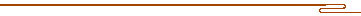
接下来创建一个Spring Boot应用作为配置管理的客户端来读取Config Server中提供的配置,如图3-1所示。

图3-1 Client示意图
在pom.xml中添加如下依赖:
<dependency>
<groupId>org.springframework.cloud</groupId>
<artifactId>spring-cloud-starter-config</artifactId>
</dependency>
<dependency>
<groupId>org.springframework.boot</groupId>
<artifactId>spring-boot-starter-test</artifactId>
<scope>test</scope>
</dependency>
添加bootstrap.yml:
server:
port: 7002
spring:
application:
name: cloudConfigDemo${server.port}
cloud:
config:
profile: dev
label: master
name: configServerDemo
uri: http://localhost:8888/
 注意
上面这些属性必须配置在bootstrap.properties中,config部分才能被正确加载。因为config的相关配置会先于application.properties,而bootstrap.properties的加载也先于application.properties。
注意
上面这些属性必须配置在bootstrap.properties中,config部分才能被正确加载。因为config的相关配置会先于application.properties,而bootstrap.properties的加载也先于application.properties。
创建ConfigClientApplication类并添加@EnableAutoConfiguration注解,表示自动获取项目中的配置变量:
@SpringBootApplication
@RestController
@EnableAutoConfiguration
public class ConfigClientApplication {
@Value("${key1}")
String foo;
@RequestMapping("/say")
@ResponseBody
public String say(){
return foo;
}
public static void main(String[] args) {
SpringApplication.run(Application.class, args);
}
}
在ConfigClientApplication中我们创建了一个RestController提供Web服务,输出读取到的key1的值。
启动main方法,看到控制台信息中将有如下一行日志,包含了配置的相关信息:
[main]c.c.c.ConfigServicePropertySourceLocator:Located-environment:name=configServerDemo,profiles=[test],label=branch1,version=575f8f8ded872700c7abcfb6bbbecf02f9271a17, state=null
现在我们尝试访问 http://localhost:8084/say ,会得到branch1-test-value1的响应。
下面我们来一起了解Spring Cloud Config Client可能用到的常用配置。
(1)客户端快速失败
有的时候,需要在Config Server连接不上时直接启动失败。需要这个特性时可以设置bootstrap配置项spring.cloud.config.failFast=true来开启。
(2)客户端重试
可以在Config Server不可用时,让客户端重试。可以通过设置“spring.cloud.config.failFast=false;”在classpath中增加spring-retry、spring-boot-starter-aop依赖。默认情况下会重试6次,每次间隔1000ms并以1.1乘以次数方式递增。也可以通过'spring.cloud.config.retry'系列配置来修改相关配置。而且我们可以自己实现一个RetryOperations-Interceptor来详细地自定义重试策略。
(3)HTTP权限
如果要对HTTP请求进行账号密码的权限控制,可以配置服务器URI或单独的用户名和密码属性,bootstrap.yml配置文件如下:
spring:
cloud:
config:
uri: https://user:secret@myconfig.mycompany.com
或者:
spring:
cloud:
config:
uri: https://myconfig.mycompany.com
username: user
password: secret
 注意
spring.cloud.config.password和spring.cloud.config.username值覆盖URI中提供的内容。
注意
spring.cloud.config.password和spring.cloud.config.username值覆盖URI中提供的内容。